Retro-styled games in a board smaller than your palm - that’s what the Kittenbot Meowbit is. Made specifically for the Microsoft make:code Arcade platform, this console allows anyone - from kids to adults - to easily enjoy retro games wherever they are, regardless of prior experience in both coding and game design.
In this review, we’ll explore the Meowbit’s features and its value as a gaming console, as well as an educational tool to teach basic coding to people.
What’s in the box

The plastic box the Kittenbot Meowbit comes in is simple enough - it contains the Meowbit with a cute cat ear-sporting orange silicone case attached to it. It is worth noting that no micro-USB cable comes in the box - so you’ll have to get your own to flash and power the Meowbit - though we’ll talk about powering it later.
The casing is nifty enough - it exposes all the ports while still offering some protection to the Meowbit on the go. The casing feels good in the hand and is soft to the touch. Interestingly enough, there is a bulge at the back of the case for what seems to be a battery pack with a hole to plug the battery pack’s cable into the Meowbit. If you’re looking to game on the go, the case has you covered as well (unless, of course, you want to plug in a micro-USB power supply all the time).

The back is simple in terms of input - there’s the same 2-pin power input as the micro:bit. You can find many battery cases that’ll fit this port, and it allows you to game on the go. The input supports both rechargeable lithium cells (that is chargeable through micro USB!) and non-rechargeable alkaline cells. The SD card slot can also be seen here - it allows you to switch between firmware and bring more than one game with you.
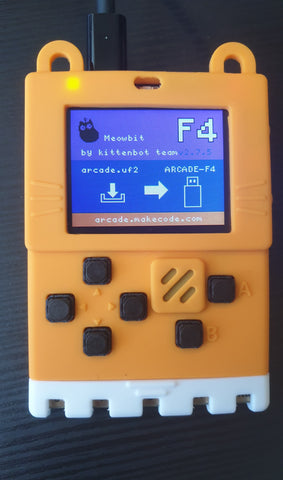
Immediately, the 160 x 128 TFT colour screen can be seen on the Meowbit when it is front-facing, as well as the D-Pad and A/B buttons. At the bottom is a familiar sight for micro:bit users - it’s the same expansion interface as the BBC micro:bit! Feel free to plug in your breadboards and expansion boards into the Meowbit for more advanced projects or to tinker around.

On the right side, the Reset and Menu/DFU (Device Firmware Update) buttons can be seen. These buttons are used to reset the program and enter the menu, or toggle between firmware (according to the official documentation at least).

From the top, the dip switch to turn the Meowbit on or off, the micro-USB female port for flashing and charging of batteries, the SD card slot (I’m questioning the exclusion of microSD over full-size SD, as it’d fit the form factor better...) and... what is this? A headphone jack? Well, not exactly. It’s a JACDAC port that uses the same port as the analog headphone jacks, but is used for multiplier between multiple Meowbits! Certainly, an exciting way of powering multiplayer, much like old school Game Boy link cables, especially since the Meowbit has no Wi-Fi or wireless capability.
Coding the Meowbit
Coding the Meowbit can be done through Microsoft MakeCode Arcade. You can either flash a pre-made project or create your own. Coding is simple - you can either use JavaScript or MakeCode’s block language that’s easy to understand and code with.
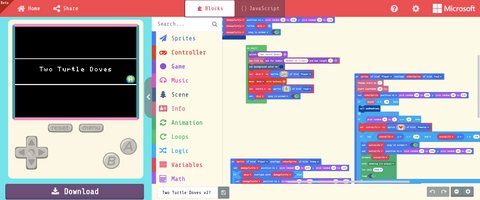
In MakeCode, you can sign up to save your projects and flash them at another time. Flashing is as simple as saving the download MakeCode gives you to the Meowbit drive when you plug it in - as easy as the micro:bit.
Under the hood
Screen
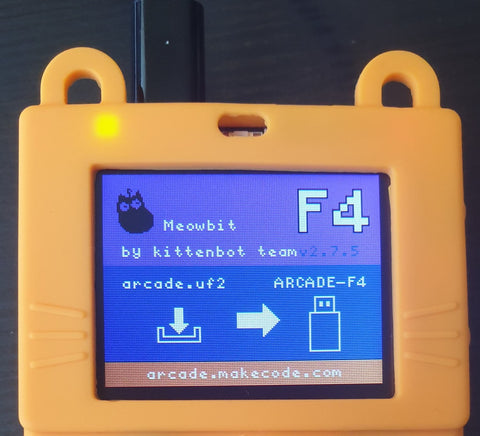
Taking off the case, we have the Meowbit board itself. The first identifiable trait is the 160 x 128 TFT colour screen. For a small and compact console like the Meowbit, it’s alright, especially with the more limited colour palette of the games, but its poor viewing angles do hurt it if you want your friends to huddle around and see what you’re playing. Visibility is not severely impacted, but the colours wash out quickly once you’re not in direct line of sight with the screen. For what it is though, it gets the job done and will generally be useful for playing games. Other people huddling around to see what you’re playing may not have such a good experience, however.
Controls

The D-Pad and A/B buttons are unfortunately one of the weak links of the Meowbit. In terms of key feel, the buttons are very tactile and have good feedback. Still, personally I do think they require too much force to actuate - I am not entirely sure on the exact actuation force, but the heaviness of the switches makes switching between buttons quickly very hard.
Unlike more classic consoles like the Game Boy, sliding your hands across this D-Pad will hurt your hands. Don’t try it. Diagonals are also pretty hard to pull off because of the smaller size of the buttons. The same thing applies to the A and B buttons - they’re too far apart and too heavy to quickly press in succession.
Given the small size of the Meowbit, it is unsurprising that some elements of it would be smaller too, but the controls feel a bit clunky. I would have liked lighter buttons - even if it comes at the cost of less tactility - as well as a cover for the D-Pad and buttons on the case so that input feels more solid.
Audio output
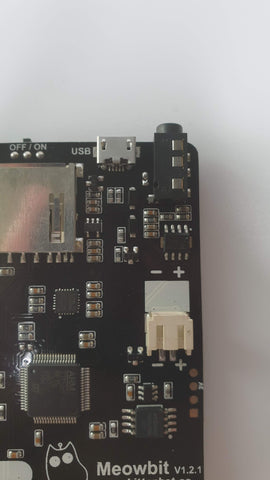
A speaker next to the buttons handles the audio output. It generally tends to be quite loud, though sound does not usually get distorted through this loudness. The default sounds (such as the ‘ba ding’ sound effect) may sound a bit harsh on the ears though, and it may get tiring after a while. Just exercise caution when coding your games and use the default sounds rather sparsely.
Gaming with the Meowbit

Playing games on the Meowbit is, well, pretty fun. The selection of games on MakeCode Arcade is extensive, so in terms of catalogue, there is certainly no problem. The controls being rather clunky does not affect gameplay as much as one would think - it only becomes an issue on harder and more movement intensive games. Yet, when it does inconvenience you, it does so in the most grating way possible - my fingers hurt from playing a Touhou-style bullet hell boss recreation.
Another issue I ran into is that the Meowbit isn’t very powerful. When there are many sprites on screen, the game starts to lag. Hard. During the more intensive part of the aforementioned boss battle recreation, the game was running at a snail’s pace - around one frame rendered per second.
This shouldn’t be an issue if you’re playing more casual games - but if you’re making your own for use with the Meowbit, you might want to be a bit conservative on the sprites.
Still, simple retro games can be endless amounts of fun for the entire family. Learning to code in MakeCode’s extremely easy block-based language is also an excellent catalyst for getting young children and students interested in coding and programming.
Conclusion
The Kittenbot Meowbit is an intriguing board. Easily accessible and remarkably convenient to program, its features certainly do justify its relatively low $48 price point given its features (compared to other boards like the micro:bit whose price can climb up to $60). Still, at the same time the Meowbit does have very obvious drawbacks that significantly reduce its value. The controls are, at best, even working against you, and at worst, are an absolute pain to use. Yet, one cannot forget that the Meowbit is expandable - so those who own upgraded controllers can plug them in. However, this also reduces its excellent portability. The Meowbit also performs rather poorly when more intensive games are loaded on - but this can even be partially justified for the price.
The one purpose I can see the Meowbit excelling at is for educators - gamifying code has been one of the ways to get students hooked into STEM, and the MakeCode Arcade does serve that purpose well. As a console for casual use to play MakeCode Arcade games, the Kittenbot Meowbit is okay in terms of quality - its performance leaves a bit to be desired, but it is still a compact console that doesn’t break the bank to play and code games with. The cat’s out of the bag - this console’s pretty good.
The Kittenbot Meowbit can be purchased off GetHacking for $60
TL:DR
3.75/5
Pros:
- Well-priced for a full-featured MakeCode Arcade console
- Supports multiplayer
- Compact form factor
- Supports portable playing with support for rechargeable batteries
- Is adorable (with the case on)
- Can store multiple games on an SD card
- Works with micro:bit expansions
Neutrals:
- The screen is mediocre at most viewing angles
- Full-size SD card slot instead of microSD
- The sound might be too loud for some
Cons:
- An appropriately sized battery case is not supplied
- Controls hurt the user’s hands after playing and are too heavy
- Cannot run more demanding MakeCode Arcade games despite being in the midrange of MakeCode Arcade consoles price-wise

