AR (augmented reality) and VR (virtual reality) have been around for ages, but have really come into their own lately. AR games such as Pokemon go and VR games such Beat Saber have taken the world by storm in recent years.
In this review, we'll take a look at the Merge VR Goggles Headset and Merge AR Cube.
Merge Cube

First up - the Cube. The whole cube is made of styrofoam, which is great in that it doesn't hurt even if you accidentally drop it onto your feet. It comes with a link to an app, where you get to use the app to explore the cube. This retails for S$30.
The Merge app
To start exploring, you will need to first download the Merge Cube app. The instructions are pretty simple - go to mergecube.com and download the app. Afterwards, you will see two options - start a free trial or skip.
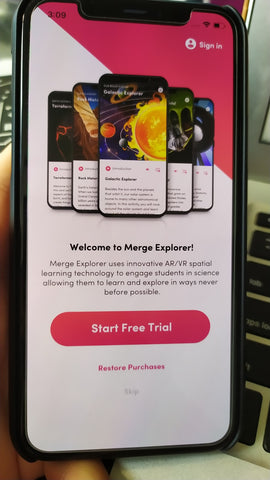
If you skip, you will be brought to the home screen with three Explorers for your cube (Tutorial, Universe, Mr Body, Earth). You can also pay to unlock more.


Tutorial Explorer
As the name suggests, it's a tutorial, but it's still pretty cool. When you press the buttons at the side, there will be a transition animation to show a different side of the cube.
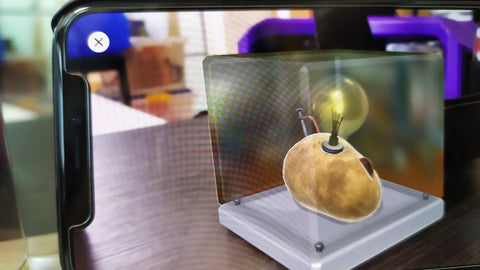

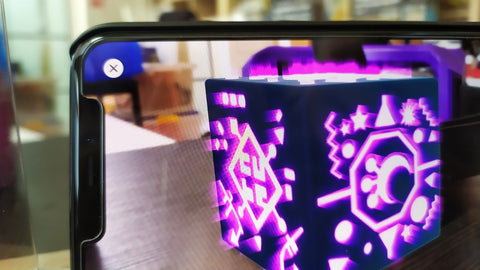
Universe Explorer
It's an AR 3D image of the universe. The view changes when you rotate it, and when you tap one of the planets, it zooms in to that planet. When zoomed in, you can click the information button to get more information about the planet! You can also rotate the cube, and it'll give you a different view of the planet.


Mr Body Explorer
This teaches you about body parts, a pretty engaging way to learn for kids, as compared to static textbooks. You can freely resize the view. Everything is also labelled so that you can refer to them easily.
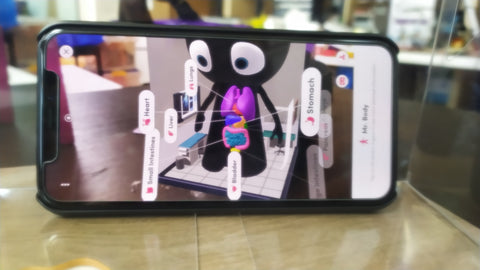
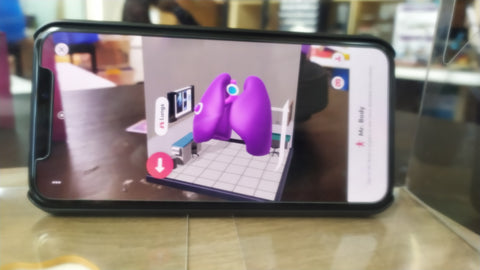
Earth Explorer
We liked this most of all, because you get to freely adjust the separation of the layers (of the earth), and you get to see interesting volcanoes. Much more engaging than static science textbooks, and great for kids who love to explore.

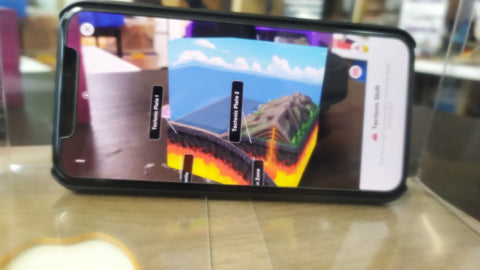
Merge VR
This is Merge's affordable VR Headset. This is a drop-in VR configuration, where the user puts their phone into the headset, a la Google Cardboard. This makes the headset far more affordable than dedicated headsets such as the Oculus Go or Rift, or the HTC Vive, or even classroom ones such as ClassVR (which we do bring in for teachers—get in touch if interested!).
The whole headset (except, of course, the lenses) are made of styrofoam, as opposed to the traditional cardboard ones you might have seen before. It's light, and quite comfortable to wear, and the straps are freely adjustable. It is also resistant to dropping and external forces.

There are restrictions for the VR goggles where the minimum size for the phone is 123mm, and the maximum size is 158mm.
As with the Merge Cube, the Merge VR goggles are powered by the app, and there's a variety of content you can try out on there. It's a lot harder for us to post photos of the content, though, so you should try it out for yourself! Do note that the Merge app requires iPhone 6 and newer, Galaxy S5 and newer, LG G4 and newer.

