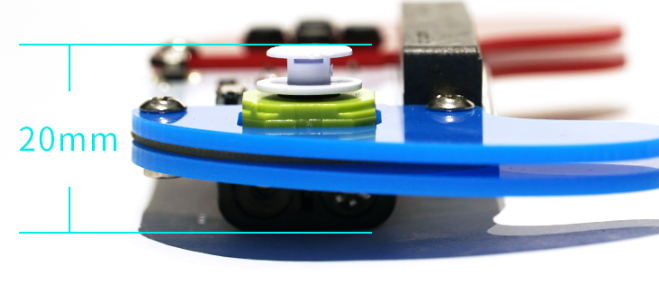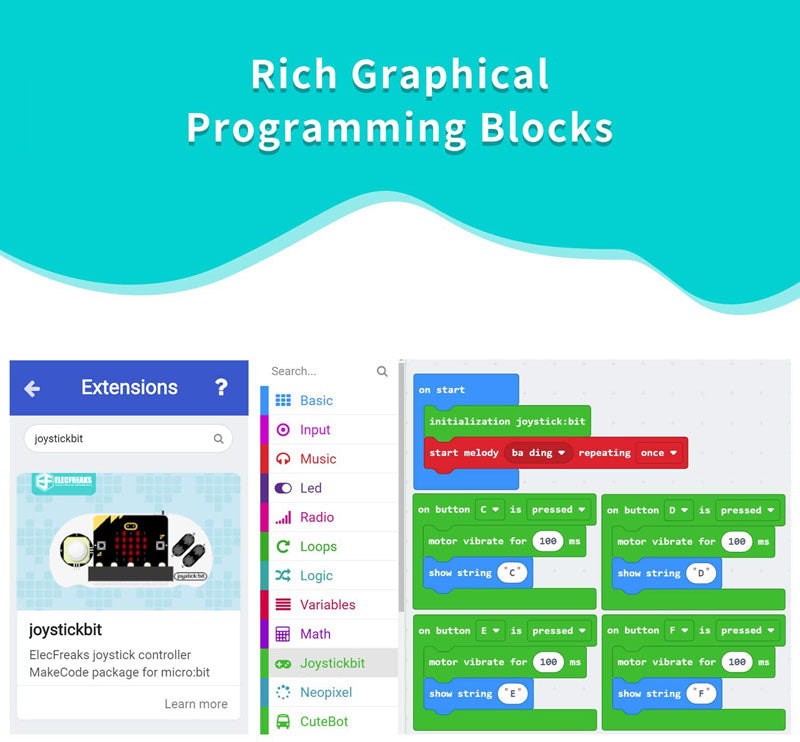ElecFreaks
ElecFreaks Joystick:bit 2 Kit: Remote Controller (with Acrylic Handle) for micro:bit
ElecFreaks Joystick:bit 2 Kit: Remote Controller (with Acrylic Handle) for micro:bit
Couldn't load pickup availability
Acrylic Case Characteristic
- Bright Colors: Bright blue and red make the appearance more beautiful
- High Hardness: Wear-resistant and not easy to break
- Nice Feel: Pocket-size and suitable for kids to operate and control
Board Buzzer and Vibration Motor
- Enhance kid's gaming experience and let them feel the joy of programming. Automatically power outage while micro:bit is pulled out
Wireless Control
- Joystick:bit is a joystick based on micro:bit. It contains a 4-direction joystick, 4 undefined buttons and can be a remote control for micro:bit products
Graphical Programming Blocks
- Add the Makecode software package to start graphical programming. Children can create DIY games, such as electronic organ, direction indicator, LED controller and many more
Tutorial
Note
-
You'll need a BBC micro:bit for this kit! Note that a BBC micro:bit is NOT included in this kit, but you can pick one up here.
Details

Joystick:bit v2 is a game board based on micro:bit. It contains a 4-direction joystick and 4 undefined buttons. At the same time, it enhances the game experience with its on-board buzzer and vibration motor. Joystick:bit v2 can also be used as a remote control looks good and feels good.
Humanized Handle Design

Small, mini-shaped and specially designed for primary and middle school students to hold, fully considering ergonomics. Children can hold it comfortably.
micro:bit Joystick:bit v2 Remote Control Handle Details Show

Handle: X and Y connect to the P1 and P2 port on the micro:bit accordingly.

Buttons: C, D, E & F connect to the P12, P13, P14 and P15 ports on the micro:bit accordingly.

Battery Box: The location is on the back and needs 2XAAA batteries to supply power.

GVS Port: It contains 1 GVS extension port which could be used to solder pin head and master more extension possibilities.

Switch: Simple control, protection circuit.

Buzzer: The buzzer connects to the P0 port on the micro:bit.

Vibration Motor: It connects to the P16 port on the micro:bit.

Screen Printing: Clear imprints, will not fade.
Slim Design